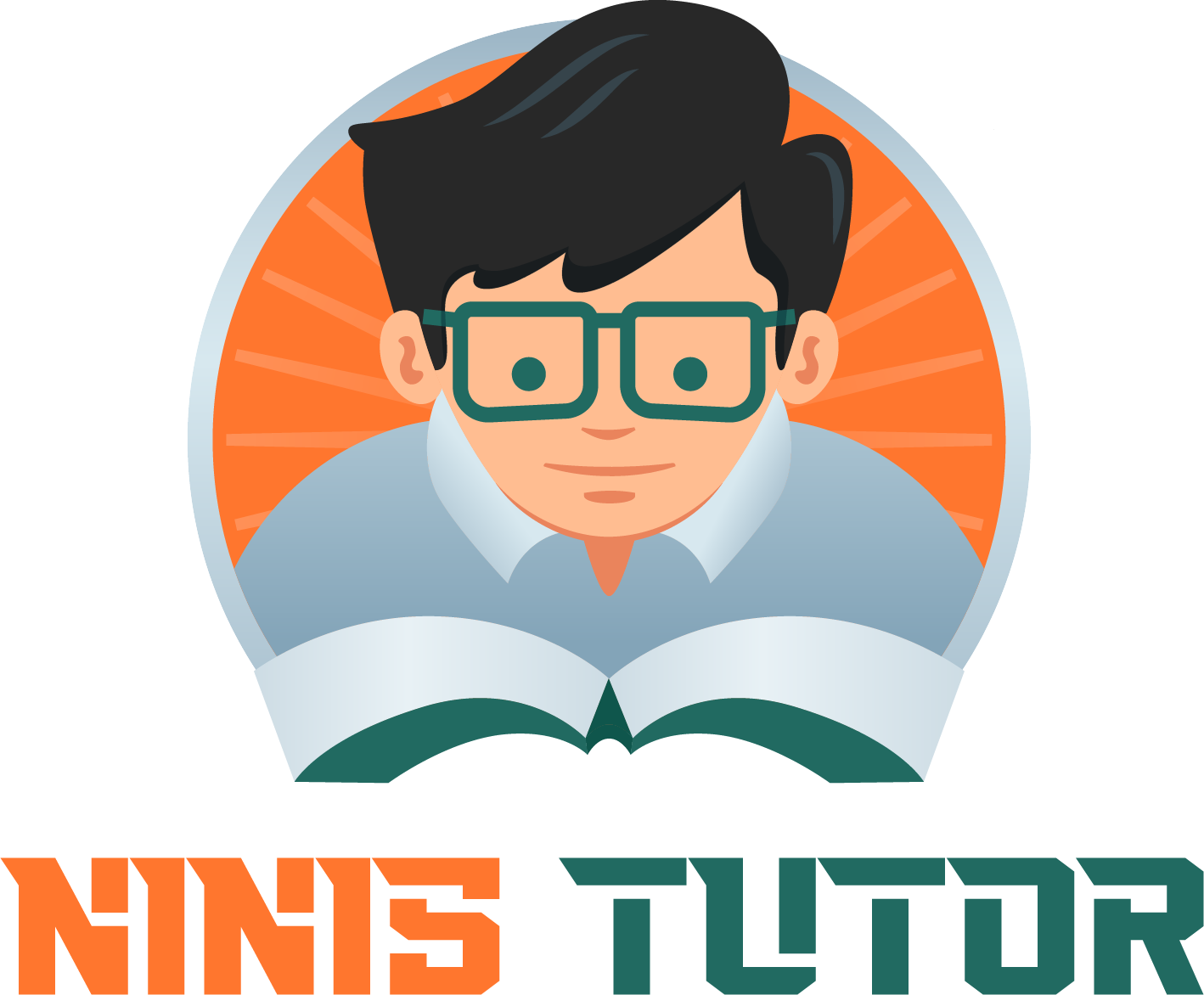In this modern age, it’s very common to face the need to get a text from an image. Let’s say you are working on an important document and you need to add the test of an image to the document and you have a short time limit to complete the task. If you encountered any kind of situation then what you will do? You may probably think to write whole text but it will consume a lot of time and effort. Don’t worry there are some easy and quick ways to do extract the text from the JPG images. You simply have to navigate to cardscanner.co which offers a free jpg to text converter OCR tool for making text extraction online and free.
Google Drive:
This is a cloud-based online storage that allows the user to access their files from anywhere. It can sync all the stored images, and files from any of the user’s smart devices. Google Drive includes Google Docs, Excel sheet, One Drive, and many other formats as we see in the Office suite. It makes text extraction convenient for the user.
To convert a jpg to text through Google Drive just follow the below-listed steps:
- First of all, upload the image to Google Drive.
- Now in google drive, click on the image file and open it in Google Docs.
- Wait a couple of seconds and you will have the text right in from of you under the image.
Card scanner:
This is one of the most efficient jpg converters that use the latest OCR technology. Optical character recognition (OCR) is a program that makes it possible to extract text from images. It utilizes AI technology to recognize each character of the text written on the image. The ability to perform multiple conversions at the same time makes this jpg to text converter an ideal option for offices and other places where one has to digitize a large number of files regularly.
Let’s take a look at the following simple steps to extract text from jpg swiftly and correctly:
- Go to your search browser and search for the card scanner.
- Now click on the image to text converter.
- Drag/Drop or upload your image files into the toolbox of the converter.
- Click on the “convert button”.
- Now copy, or download the text in text, Doc, PDF, or HTML format by clicking on the provided icons.
The online converter:
This is a huge website that contains several tools. The conversion of physical text requires a lot of time but with the online jpg to text converter that is provided on this website, one can easily proceed with multiple conversions in one single turn. With the help of the latest OCR program, it conveniently grabs the text from the image and enables the user to download it in various forms such as .txt, PDF, Doc, and Html.
Follow the below-listed steps to convert Jpg to text:
- Upload or drop the images into the toolbox of the converter.
- Press the convert button and just wait a couple of seconds.
- Simply, copy, or download the text in your desired format.
OnlineOCR:
This efficient jpg-to-text converter enables users to perform free conversions. A simple and easy-to-use interface makes it an ideal choice for most people. Because a beginner who wants to extract text from jpg can easily perform the conversion without requiring any guidelines. It allows the user to get the text in Doc, excel, or simple text format.
To use this calculator accurately, go through the following simple steps:
- Click on the select file option and choose the image file that you want to convert through it.
- Choose the output file type from the drop-down menu and hit the convert button.
- Now to access the file, click on the “download output file” option.
Final Words:
Today, the advancement of technology and the availability of the online jpg to text converter has made the extraction of text from images a piece of cake.